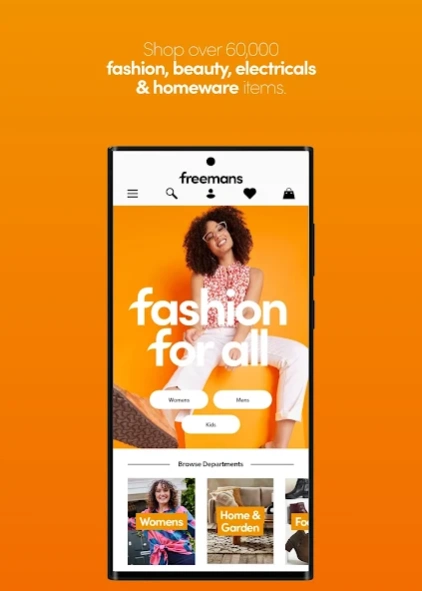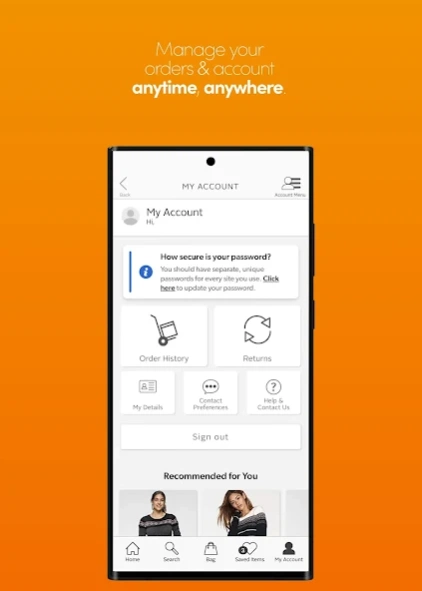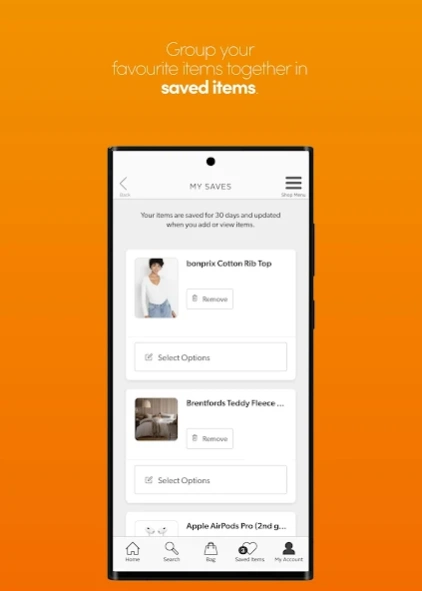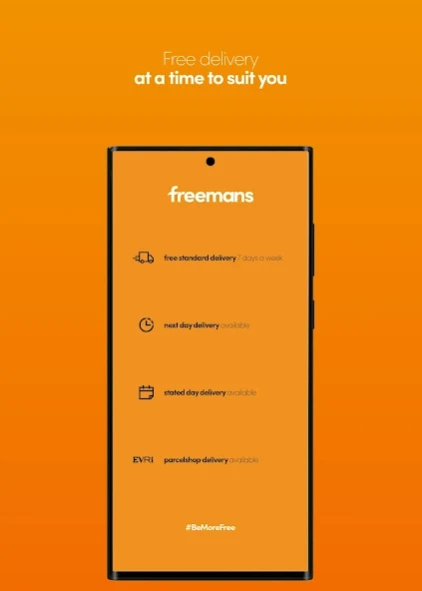Freemans - Fashion and Home 1.6.1
Free Version
Publisher Description
Freemans - Fashion and Home - The Freemans app is here! Shopping made easier, get your fashion fix on the GO!
Download the free and easy to use Freemans app to manage your account and shop on your phone with ease. Shop your favourite brands and collections with our new app, it’s just one tap away!
With 1000s of styles from sizes 6-32, our extensive selection of womens, mens & kids fashion, footwear and accessories has something for every shopper. Unique styles, exclusive prints and attention to detail, look no further than Freemans for fashion and homeware that is designed to be different.
Order straight from the app or save your favourites for up to 30 days. Our app includes great new features such as voice search and social sharing, shopping on your mobile has never been easier.
More Freemans app perks;
• View your statement with a single tap
• Make payments on the move
• Track all your orders
• Set up payment reminders (exclusive to the app)
• Find the latest offers, including app exclusive discounts!
• Hassle free returns
• Secure payment, no matter where you are
About Freemans - Fashion and Home
Freemans - Fashion and Home is a free app for Android published in the Personal Interest list of apps, part of Home & Hobby.
The company that develops Freemans - Fashion and Home is FGH Apps. The latest version released by its developer is 1.6.1.
To install Freemans - Fashion and Home on your Android device, just click the green Continue To App button above to start the installation process. The app is listed on our website since 2023-04-20 and was downloaded 1 times. We have already checked if the download link is safe, however for your own protection we recommend that you scan the downloaded app with your antivirus. Your antivirus may detect the Freemans - Fashion and Home as malware as malware if the download link to com.fgh.freemans is broken.
How to install Freemans - Fashion and Home on your Android device:
- Click on the Continue To App button on our website. This will redirect you to Google Play.
- Once the Freemans - Fashion and Home is shown in the Google Play listing of your Android device, you can start its download and installation. Tap on the Install button located below the search bar and to the right of the app icon.
- A pop-up window with the permissions required by Freemans - Fashion and Home will be shown. Click on Accept to continue the process.
- Freemans - Fashion and Home will be downloaded onto your device, displaying a progress. Once the download completes, the installation will start and you'll get a notification after the installation is finished.